Publisher's description
DVD Audio Ripper is a professional software DVD movie soundtrack ripper that can extract movie soundtracks from DVDs and rip DVD audio to MP3/WAV with complete sound effects. It can rip DVD audio to MP3, WMA, WAV, AAC, AC3, OGG, RA and AU formats.
New features:
1. Makes the built-in player resizable (Switch the zoom mode between 4:3 and 16:9)
2. Offers the function of power management
Features:
1. It supports AC3 and LPCM audio track and supports sample rate 44.1 kHz, 48 kHz and 48 kHz to 44.1 kHz down sampling.
2. It supports ID3 tag and permits you to edit music info for each file before rip them.
3. It also supports both DVDs and IFO files.
4. It can rip DVD movies by chapters - DVD Audio Ripper will auto list all chapters in a DVD, then you can extract sound tracks by chapter easily.
5. It can rip DVD movies by certain time or file size - If your DVD doesn't separate music through chapters, you also can rip it by certain time or file size, like rip DVD to MP3 every 5 minutes or every 5 MB.
6. It can extract DVD sound track quickly - DVD Audio Ripper can check your CPU type automatically, use your CPU fully that ensure you can rip your DVDs with the best ripping speed. DVD ripping isn't a time-consuming work any more!
7. It supports batch conversion and multi-threading CPU, supports "Run Background" and any other status "After Ripping Done", thus the more files you convert within one time, the faster it works than other converters.
8. It can extract complete music info from DVDs to preserve luxuriant sound effects.
9. You may choose to retrieve DVD info and the software updates from the internet automatically or manually.
10.You can concurrently setting divers output profiles for one source.
11.You can take snapshots in previewing and customize output file size with a Bitrate Calculator.
New features:
1. Makes the built-in player resizable (Switch the zoom mode between 4:3 and 16:9)
2. Offers the function of power management
Features:
1. It supports AC3 and LPCM audio track and supports sample rate 44.1 kHz, 48 kHz and 48 kHz to 44.1 kHz down sampling.
2. It supports ID3 tag and permits you to edit music info for each file before rip them.
3. It also supports both DVDs and IFO files.
4. It can rip DVD movies by chapters - DVD Audio Ripper will auto list all chapters in a DVD, then you can extract sound tracks by chapter easily.
5. It can rip DVD movies by certain time or file size - If your DVD doesn't separate music through chapters, you also can rip it by certain time or file size, like rip DVD to MP3 every 5 minutes or every 5 MB.
6. It can extract DVD sound track quickly - DVD Audio Ripper can check your CPU type automatically, use your CPU fully that ensure you can rip your DVDs with the best ripping speed. DVD ripping isn't a time-consuming work any more!
7. It supports batch conversion and multi-threading CPU, supports "Run Background" and any other status "After Ripping Done", thus the more files you convert within one time, the faster it works than other converters.
8. It can extract complete music info from DVDs to preserve luxuriant sound effects.
9. You may choose to retrieve DVD info and the software updates from the internet automatically or manually.
10.You can concurrently setting divers output profiles for one source.
11.You can take snapshots in previewing and customize output file size with a Bitrate Calculator.


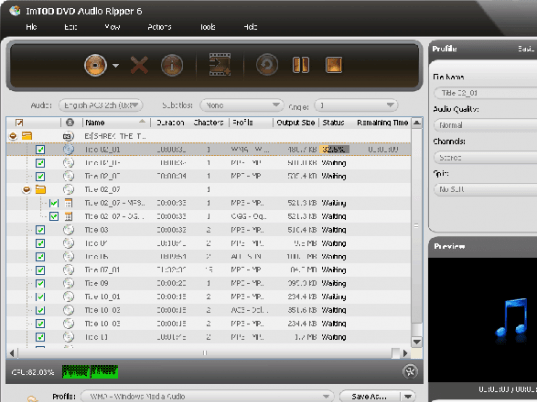
User comments